Be safe with us
Explore All Global Content With Pulpy VPN Chrome ExtensionApp
Connect to the VPN & get quick and easy access to all the blocked websites. Pulpy VPN gives you access to your favorite content and secures your data.
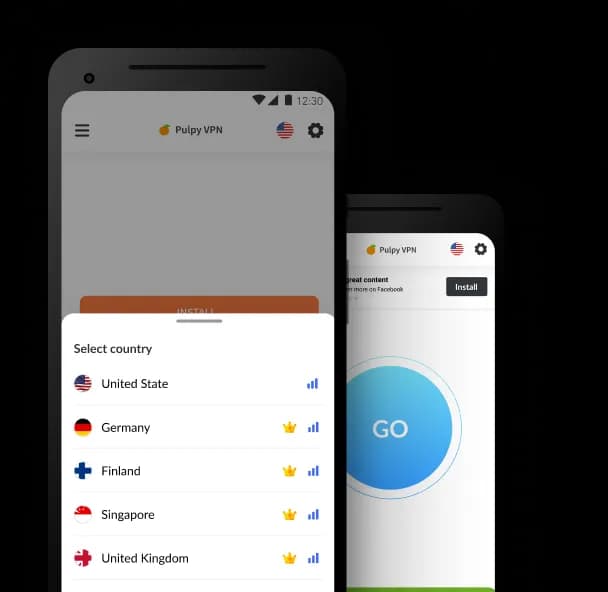
This is why Pulpy VPN is the best!
Access all blocked websites & OTT content from anywhere in the world with a secure VPN

Prime Videos VPN

HULU VPN

HBO VPN

YouTube VPN

Netflix VPN
Increase your online security with the Pulpy VPN for Chrome FREE
With Pulpy VPN- Safe and fast VPN for Chrome for all devices, encrypt your internet connection, and protect your online privacy, no matter where you're.
How does Pulpy VPN Chrome extension work?
Pulpy VPN for Chrome extension is an easy-to-use VPN service that protects your online privacy no matter where you're.
Your browser and applications can frequently transmit sensitive information. Some of the applications and websites either use outdated or no encryption.
This transfer of unsecured data is prone to interception and modification by hackers, which puts your online privacy and security at risk.
When you turn on Pulpy VPN for Chrome extension, your online data travels through an encrypted tunnel that protects it from unwanted access.
Connect to the best online VPN servers
With over 80+ locations, Pulpy VPN is one of the best online VPN service providers in the world. The more servers available, the more likely you get to connect to one nearby, ensuring a safe and stable VPN connection every time.

Here's what people have to say about us
4.5
Google Play
Online VPN For Unlimited Browsing
Try FREE secure unlimited internet with Pulpy VPN

Frequently Asked Questions
VPN means "Virtual Private Network." It establishes or joins a protected network connection over public networks. VPN sends your internet traffic through a protected tunnel to save your data from unwanted access.
Browser VPN lets you change your location, access blocked websites, and bypass firewalls and other geographical restrictions when you access the internet from your browser using a VPN extension.
Click the 'Get Pulpy VPN' button on the website's home page to install VPN on your Chrome browser.
Adding VPN to Chrome is quick and easy. Search and download "Pulpy VPN" from Chrome Webstore. Then, switch it on in your browser settings ("⋮"). (Settings > More Tools > Extensions).
Following are the simple steps to change your IP address in Chrome: Download "Pulpy VPN" from Chrome Webstore Add the extension & turn it on Sign up & login into your VPN account Select one of the 80+ locations to change your IP address.
A VPN service is used to hide your IP address and send your data through a protected tunnel, making your connection private and secure. Once you connect to Pulpy VPN's remote servers, you automatically hide your IP address, and your data securely reaches the destination. A VPN connection lets users send and receive requests over public networks, ensuring privacy and security.
It's safe to use a reliable VPN connection to access the internet. The primary function of the VPN function is to encrypt user data and browsing history to keep users safe from ISPs and hackers. VPN also hides the IP address of users so that nobody can track their online activity.
A Virtual private network or VPN protects your data and hides your real location when you surf the internet or stream a movie from anywhere in the world. A VPN sends your traffic through an encrypted tunnel to protect it from unwanted access. In the absence of a VPN, people can view data.
Yes, it's legal to use VPN in the United States. As per the law, using a Virtual Private Network (VPN) to secure your online activity is entirely acceptable.
Pulpy VPN, an open-source VPN application, enables you to securely create and join a private network over a public network.




